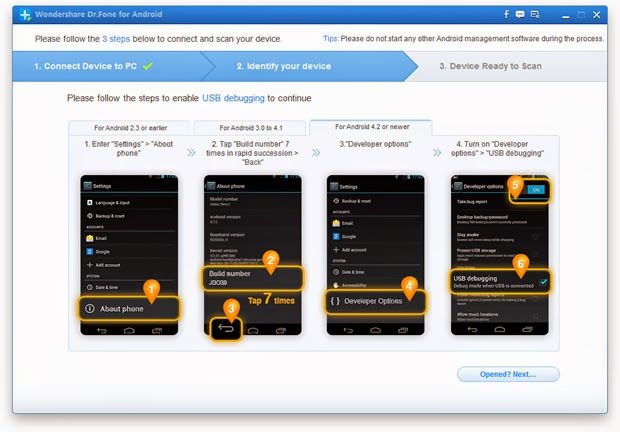|
| Restore Lost Photo, Videos from Android |
How to Restore Lost Photo, Videos from Android
Step 1 Run the Android Data Recovery program on the computer
After downloading the Android Data Recovery, install and run it on your computer. You will get the primary window as below.
 |
| Run the Android Data Recovery program on the computer |
Now, connect your Android phone to the computer via the USB cable, if you have open the USB debugging on your Android, it will directly skip to step 3. If not, you may need to turn to your Android device and follow the below steps to enable USB debugging:
1) For Android 2.3 or earlier: Enter "Settings" < Click "Applications" < Click "Development" < Check "USB debugging"
2) For Android 3.0 to 4.1: Enter "Settings" < Click "Developer options" < Check "USB debugging"
3) For Android 4.2 or newer: Enter "Settings" < Click "About Phone" < Tap "Build number" for several times until getting a note "You are under developer mode" < Back to "Settings" < Click "Developer options" < Check "USB debugging"
 |
| Connect your Android to the computer |
After enter the USB debugging successfully, the program will detect your Android phone directly. To let the program analyze and scan your phone, click the "Start" button in the middle of the home window .
 |
| Scan lost text data on your Android |
 |
| "Start" to scan the lost data from your Android. |
It may take you a few minutes to scan your device, please wait patiently. After the scan, you can preview all found messages, photos contacts in detail at the scan result. Choose those you want and click "Recover" to save them on your computer.
 |
| Preview and recover lost data from Android |
If you want to permanent erase all data on Android,you can look:How to Complete Delete All Data On Android